Welcome Visitor,
You are here to find solution for the problem of Syntax Error coming in query while passing Insert, Update and Delete query to Ms Access database.
Above error come because some keywords like MODE other words which Access Database used as keywords used in your query without [ ] square brackets.
Wrong Query Style:
Example:
Insert into tblOrder (Mode) values('Monthly')
Right and It Should be like this:
Example
Insert into tblOrder ([Mode]) values('Monthly')
Microsoft Support Link :
https://support.office.com/en-us/article/add-records-to-a-table-by-using-an-append-query-98a5bd66-2190-4243-9638-8ef649cf3596
Happy coding.
You are here to find solution for the problem of Syntax Error coming in query while passing Insert, Update and Delete query to Ms Access database.
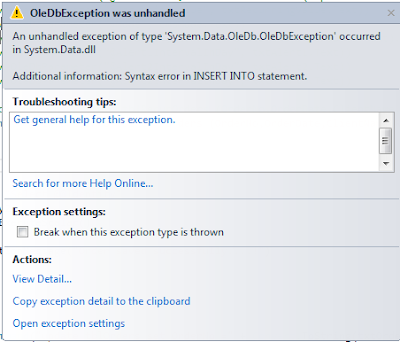 |
| Access Syntax Error VB.Net |
Above error come because some keywords like MODE other words which Access Database used as keywords used in your query without [ ] square brackets.
Wrong Query Style:
Example:
Insert into tblOrder (Mode) values('Monthly')
Right and It Should be like this:
Example
Insert into tblOrder ([Mode]) values('Monthly')
Microsoft Support Link :
https://support.office.com/en-us/article/add-records-to-a-table-by-using-an-append-query-98a5bd66-2190-4243-9638-8ef649cf3596
Happy coding.



